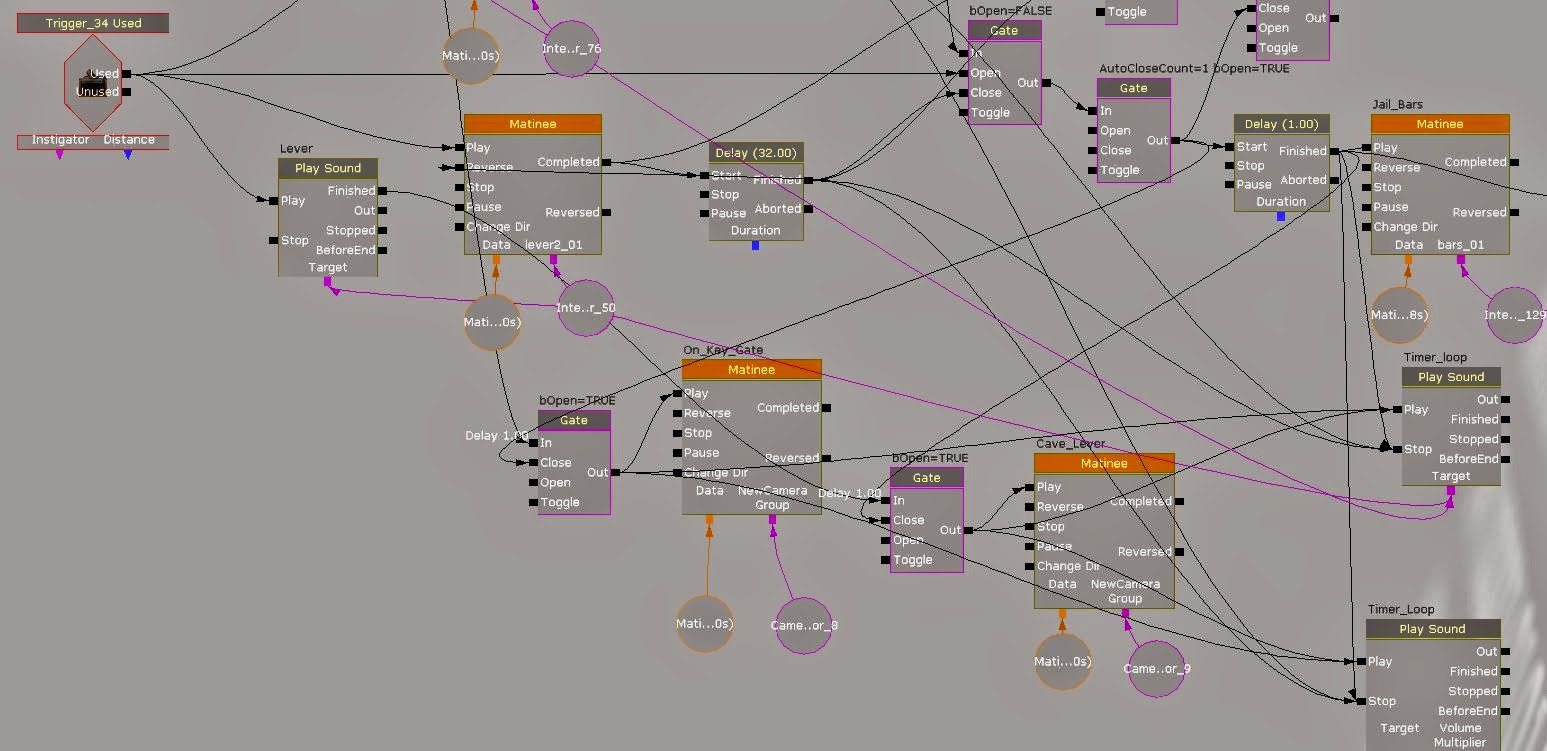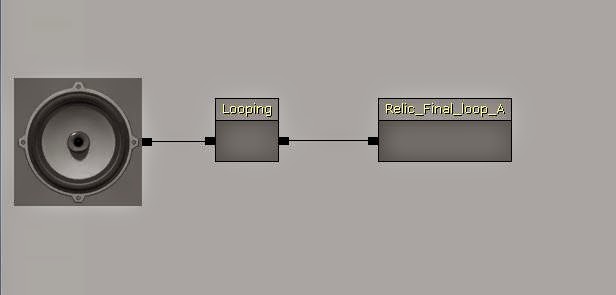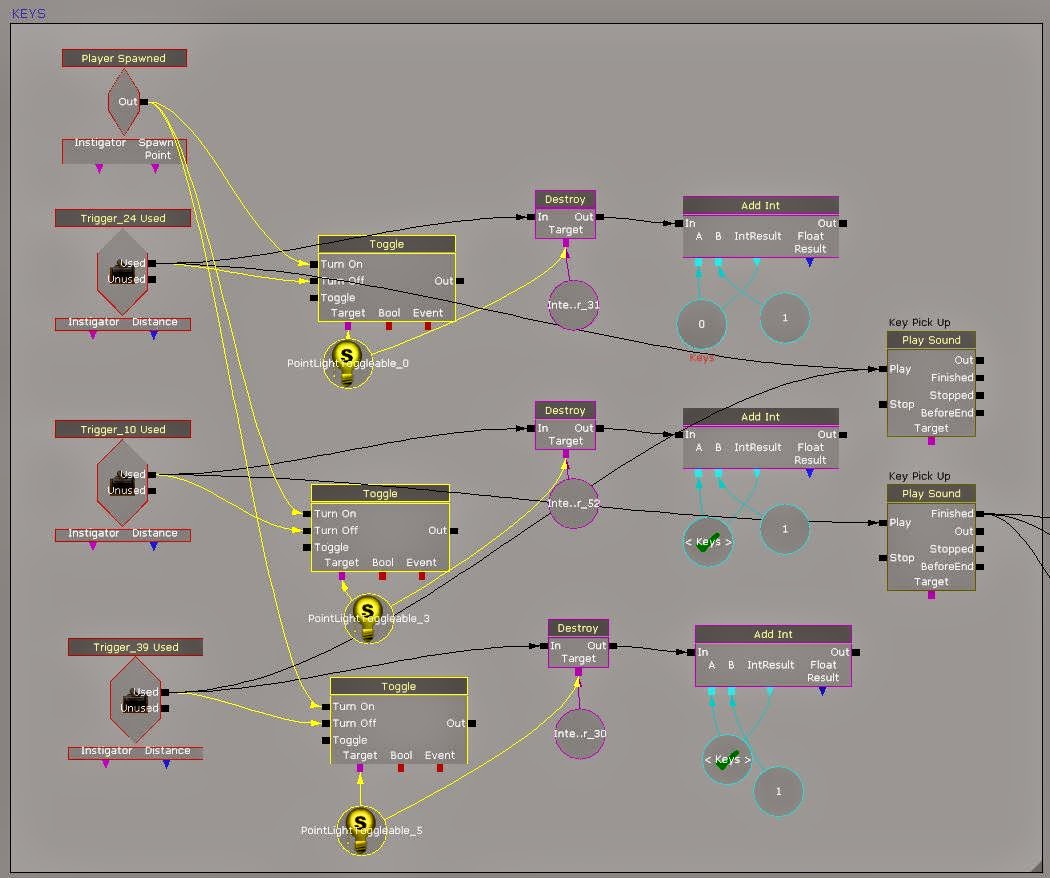An attempt has been made at tying to create a custom 'Game Mode' for the level which should allow it to be exported as an executable file. This will also include the functionality of handles footstep sounds found in the 'UTGame' mode.
After reading up and watching tutorials about how the UnrealScript works I have found the relevant code which is used for the 'UTGame' mode. As suspected there is a lot more "stuff" shall we say in this mode that my specific level requires. For example weapon functions, server settings, vehicle settings and lots to d with multi player action. Most of which is not required.
I used a GUIDE to help try and set up a basic game mode but in doing so I have changed or removed something within the original UnrealScript (which sadly was never backed up). Now the UDK Editor crashes whenever I try to load the level. I am not even sure what has been changed or what is going on. I plan next to make a copy of the level assets and try to reinstall UDK to see if this fixes the issue.
Gary Main - BA Honours - Creative Sound Production - Abertay
Monday, 30 March 2015
Saturday, 21 March 2015
Timed Gates Sequence
In the level there are two sets of timed gates with levers that both must be activated within a certain amount of time in order to open them. The basic system for this was already set up within the Kismet as default but there was little player feedback on what was actually to be done apart from matching numbers on the wall.
One set of levers are situated almost next to each other which from the players perspective is quite easy to see what needs to be done. The second set as shown in the image above are much further apart and needed a better system in place to guide the player on what was required of them.
From a sound point of view a ticking timer sound was created for when the player activated one of these levers, this sound was attached to the lever itself and could be heard spatially within the level. To increase the sense of urgency a music cue was also created to support the fact that there was a time limit on getting to the other lever. This sound can be heard by the player for the entire duration of the set time as opposed to the ticking sound which will fade out as the player moves away from the lever. By having the ticking sound attached to both levers the player can then use this as a guide to locating the next lever as they get closer to it.
As a last touch there was also a camera cut scene used to jump to the location of the next lever that needed to be used. This was created using a movement track within the Matinee and linked to the trigger which is set up for the levers interaction.
Above can be seen what was done in the kismet to make the sequence work. When either of the levers are triggered it calls the Matinee cut scene which then shows the player the next target, also the ticking and music sounds are played whilst a timer is set using a 'Delay' node. After the delay runs out it closes a 'Gate' which then stops the music and ticking sound as well as the player form being able to open the door. The system is then reset but with cut scenes now disabled. If the player manages to get to the second lever before the delay reaches 32 second they are able to open the door way which then fades out the ticking and music cues.
One set of levers are situated almost next to each other which from the players perspective is quite easy to see what needs to be done. The second set as shown in the image above are much further apart and needed a better system in place to guide the player on what was required of them.
From a sound point of view a ticking timer sound was created for when the player activated one of these levers, this sound was attached to the lever itself and could be heard spatially within the level. To increase the sense of urgency a music cue was also created to support the fact that there was a time limit on getting to the other lever. This sound can be heard by the player for the entire duration of the set time as opposed to the ticking sound which will fade out as the player moves away from the lever. By having the ticking sound attached to both levers the player can then use this as a guide to locating the next lever as they get closer to it.
As a last touch there was also a camera cut scene used to jump to the location of the next lever that needed to be used. This was created using a movement track within the Matinee and linked to the trigger which is set up for the levers interaction.
Above can be seen what was done in the kismet to make the sequence work. When either of the levers are triggered it calls the Matinee cut scene which then shows the player the next target, also the ticking and music sounds are played whilst a timer is set using a 'Delay' node. After the delay runs out it closes a 'Gate' which then stops the music and ticking sound as well as the player form being able to open the door. The system is then reset but with cut scenes now disabled. If the player manages to get to the second lever before the delay reaches 32 second they are able to open the door way which then fades out the ticking and music cues.
Wednesday, 18 March 2015
Cave Camera - The Big Entrance
Following up on some advice from my supervisor the decision was made to make more of the cave room being revealed. As it is possibly the most unique and interesting location within the level is seemed fitting to have a quick camera fly though to give some scale and perspective to the player when they enter the cave. This will also help to draw the player further into the level by bringing parts of the level to their attention which they may have missed before.
The same procedure was followed as the beast camera scene to get the camera up and running. From there a short musical section was created using some layered synth patches with the aim of creating a sense of wonder but also caution eg, "does the beast live here".
The same procedure was followed as the beast camera scene to get the camera up and running. From there a short musical section was created using some layered synth patches with the aim of creating a sense of wonder but also caution eg, "does the beast live here".
 |
| Cave Camera Matinee |
 |
| Camera Key-Frames tracked along the green line showing the camera path |
 |
| Simple Kismet set up which starts the camera scene upon coming into contact with the trigger on the cave entrance |
Friday, 13 March 2015
Beast Camera Sequence
The cut scene was then linked to one of the relics being picked up, the position of this relic (and character at this point) is ultimately where the beast appears to be heading to. This sequence is designed to panic the player and in doing so should grab more of their attention and result in a greater chance of game immersion.
 |
| Matinee Sequence for the Beast camera |
 |
| Camera in action moving along the path defined by the information recorded in the Matinee |
The Kismet sequence above shows how the beast camera scene is triggered (when the square relic is picked up). This also cuts off the original underlying music and atmospheric loops to make way for the 'On_Edge_Loop' which provides a slightly more active background layer. This also lets the player know that the mood has changed after the Hunted music sequence tails off. So the 'Hunted_Main_Alert' music is also called as soon as the cut scene is finished, forcing a sense of urgency on the player.
Once the player leaves the area which is defined by a trigger point the intensity of the 'Hunted' music sequence will begin to tail off and eventually fade out.
Also connected to the beast camera completed output is the 'beast movement' sound cue which has been set up to make it sound like the threat is moving around close to the player position.
 |
| Beast movement was created in the same way as the cut scene only this time instead of a camera being moved around it was a note actor which has the beast sound cue attached to it. |
 |
| 'Beast_Sound' cue calls on pitch shifted vocal recordings of roars. |
As well as this the end of the cut scene also triggers the 'Random_Beast_Sound' cue, which triggers on on a delayed loop. This sound is different from the 'Beast_Sound' cue in that it contains pitch shifted sounds which were recorded from the Grain bin location recordings. These sounds are low end metallic sounds which work well once the action has died down a bit to keep the tension going.
 |
| Random Beast sound cue triggers on a looped delay between 15 and 60 seconds adding to the atmosphere after the beast camera cut scene action. |
Tuesday, 10 March 2015
Level Ambience - Weather
To enhance the connection with the outside world (outside dungeon) I created a weather sound cue which was made up of a rain loop sound and randomised, delayed thunder rolls which I recorded last summer. As there is openings to the outside of the dungeon at various points (complete with water dripping in it was only fitting that this sound be added. It was activated within the kismet so that it played from level start up, now the level feels much more complete from an ambient standing.
 |
| Weather system sound cue |
Monday, 9 March 2015
UDK Game Mode Problem
I have been trying to export the level as an executable file which will run on another PC as a stand alone game, however it keeps crashing. I have pinned it down to the game mode option in the game world properties option bar. Currently my level is set to the UTGame mode which defines what kind of game is being set up. In this case the 'UT' bit stands for Unreal Tournament, so my game is essentially trying to start up this kind of game when it is exported into an exe. file. As the dungeon level is not set up for this type of game I think this is why is causes the crash. Changing the game mode to anything other than UTGame causes my footstep sounds to stop and the character speed to revert back to the jogging pace which was changed.
I have discovered that the UTGame mode is directly linked to the UnrealScript that was edited to add custom footstep sounds and change player speed. The way forward appears to be to try and create a custom version of the UTgame mode that only holds onto certain aspects of the mode. This means a much deeper look than was bargained for into UnrealScript to try and find a solution.
I have discovered that the UTGame mode is directly linked to the UnrealScript that was edited to add custom footstep sounds and change player speed. The way forward appears to be to try and create a custom version of the UTgame mode that only holds onto certain aspects of the mode. This means a much deeper look than was bargained for into UnrealScript to try and find a solution.
Sunday, 8 March 2015
Threat Music - Layers of Intensity
Further development of the threat music was carried out and split into chunks that could be better managed dynamically by UDK. A few synthesiser patches as well as drum samples were used alongside the core of the music track which is made up primarily of the Grain Bin samples. These extra additions, especially the drums, worked well to help put more pace into the music.
The main goal of the threat music is to dynamise gameplay by making certain points of the game more exciting. The use of threatening music also, arguably increases gameplay optimisation by informing the player that the tone of the game has changed and a new course of actin must be taken.
Three levels of threat were created which translated as:
It is intended to use trigger points within the level to determine which sections the player can hear.
[UPDATED] 24.04.2015
Here is the up to date versions of the music sections which are currently being used in game.
The main goal of the threat music is to dynamise gameplay by making certain points of the game more exciting. The use of threatening music also, arguably increases gameplay optimisation by informing the player that the tone of the game has changed and a new course of actin must be taken.
Three levels of threat were created which translated as:
- Hunt_Music_Low_Alert (8 Bars @ 120bpm)
- Hunt_Music_Main_Alert (8 Bars @ 120bpm)
- Hunt_Music_Tail_Off (16 Bars @ 120bpm)
It is intended to use trigger points within the level to determine which sections the player can hear.
[UPDATED] 24.04.2015
Here is the up to date versions of the music sections which are currently being used in game.
Saturday, 7 March 2015
Wooden Doors Sound Cues & Kismet Sequence
Throughout the level there are double wooden doors that the player can open, these door opening sequences were already set up through the Kismet so this was just a case of creating the relevant sound cues and attaching them to the actions of the door. Three sound cues were created for the doors as seen below.
Seen below is an example of the Kismet sequence that controls the door movement.
 |
| Door closed sound cue (for when the doors are fully closed) |
 |
| Door closing sound is a variant of the opening sound cue |
 |
| Doors opening sound cue comprising of an unlocking/handle turn sound and a creaking sound |
 |
| Kismet sequence of the wooden doors that lead into the main hall |
Thursday, 5 March 2015
Game Play Feedback _03 - Treasure Chest & Shifting Walls
The feedback sound for the treasure pick up was added along side the sounds for the chest being opened. Also there are shifting walls that appear and disappear within an area of the level to confuse the player so a sound was also attached to this event to give the player an indication that the event is taking place.
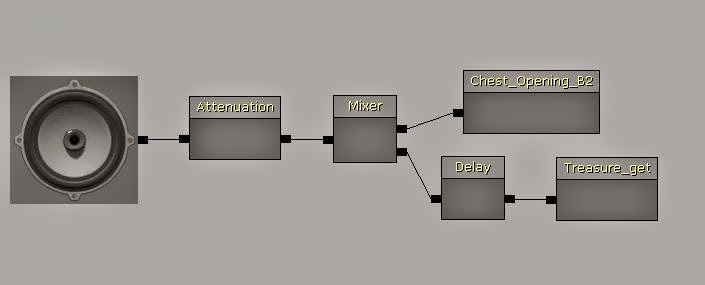 |
| Chest opening sound with the reward sting "Treasure_get" playing on a dealy |
 |
| Chest unlocking sound cue made up of randomised locking sounds |
 |
| Shifting Walls Sound Cue |
Kismet Sequences
 |
| Shifting walls sequence, Play Sound node attached to the events that cause the walls to shift |
 |
| Treasure chest opening sequence, firstly decides whether the player has the key then if so opens the chest and plays the sound cues |
Tuesday, 3 March 2015
Game Play Feedback _ 02 - Relic Placement
Relic Placement Cues and Kismet Sequence
I managed to set up a system which will call a certain sound cue depending on how many relics are being placed in the alter. The four cues are all made from the same base synth patch but differ in intensity and pitch. With each additional relic placed in the alter the player can hear a more intense sound which is an indicator that they are getting closer to completing the levels main objective of finding and placing all the relics.The sound cues are as follows;
The Kismet Sequence
the Kismet system for identifying which relics the player has picked up was already in place, when the player picks a relic up it opens a 'Gate' which in turn then activates the sequence that allows the relic to be placed in the alter. When each 'Gate' was opened (relic picked up) I passed a signal to an 'Add Int'. This basically counts how many 'Gates' have been opened (how many relics the player has) when the player presses the 'Use' key at the alter. From the 'Add int' the signal goes to 3 separate 'Compare Int' nodes which compare their value to the 'Add Int' and play the corresponding sound cues.Sunday, 1 March 2015
Game Play Feedback _ 01
I began to create the required sound cues for some of the game play feedback. These sounds included things like key/relic pick-ups, shifting walls and the placement of the relics in the alter.
The two pick up sounds are mostly to be associated with player gratification and reward whilst giving the player some incentive to keep searching for the items. The key pick up which is required to unlock the treasure boxes was aimed to be a bright sound which stands out from the dark atmospheric sound of the level. The idea is to give the player a sense of hope and achievement.
The relic pick up sound was designed to be a little more mysterious to try and leave the player wondering, what exactly is this item?
These were then attached to the items via the kismet to trigger when the player picked up each item. As an added effect I also attached a toggle light to each of the keys to make it appear to glow. This is to further allure the player into seeking to find all the keys by making them look more desirable.
The next task for the feedback sounds will consist on the relic placement into the alter. There are four versions of this sound planned, each of increasing intensity basically a sound for x1 relic placed, x2, x3 and a final looping version that loops until the player exits the level. A system will will need to be set up within the Kismet that can identify how many relics are being placed/have been placed into the alter, then it can can the desired sound cue.
The two pick up sounds are mostly to be associated with player gratification and reward whilst giving the player some incentive to keep searching for the items. The key pick up which is required to unlock the treasure boxes was aimed to be a bright sound which stands out from the dark atmospheric sound of the level. The idea is to give the player a sense of hope and achievement.
 |
| Key as seen in level |
 |
| One of the 3 different shaped relics as seen in the level |
Sound Cues
 |
| Key pick up sound consisting of a base layer and additional randomised key jangle |
 |
| Relic pick up sound cue going with a similar layout to the key pick up |
These were then attached to the items via the kismet to trigger when the player picked up each item. As an added effect I also attached a toggle light to each of the keys to make it appear to glow. This is to further allure the player into seeking to find all the keys by making them look more desirable.
The next task for the feedback sounds will consist on the relic placement into the alter. There are four versions of this sound planned, each of increasing intensity basically a sound for x1 relic placed, x2, x3 and a final looping version that loops until the player exits the level. A system will will need to be set up within the Kismet that can identify how many relics are being placed/have been placed into the alter, then it can can the desired sound cue.
Subscribe to:
Comments (Atom)