Exercise Set 3 Continued:
303_00 Dynamic Ambient Zones
In this exercise two 'Reverb Volumes' had to be placed within the same space and linked to a 'trigger' within the Kismet that would switch between the two. There
was two rooms in the level divided by a movable door, one of the rooms had a
radio playing which was the sound source that needed to be managed when the door was closed from the opposite side. The door closing had to be linked in the kismet to trigger the switch between
the room sounds. With the door closed and the radio in the other room, adjustments had to be made to one of the 'Reverb Volumes' to make is seem like the sound was filtering through the walls and door. Low pass filer and volume
reduction were added to imitate the actual sound propagation through the walls
and door.
304_00 Clumsy
The ‘Trigger Volume’ node within the Kismet was used in this exercise.This node was attached to various objects to trigger a sound when they were contacted/Bumped into by the player. The 'Trigger Volume' was created in the same way as the 'Reverb Volume' only more attention to the dimensions and size of the volume had to be considered when trying to model to the shape of an object. Suitable sound cues had to be created for each object and were referenced
by the play sound node connected to the trigger volume. Including a variety of sound for each collision was the key to making the system sound better, by randomising sounds, modulating pitch/volume and including a re-trigger delay any repetitive sound was averted. This was identified as a simple but laborious way to play a collision sound for static objects due to the nature of sculpting the wire frame around each object one at a time.
304a_00 Footloose
This exercise was all about understanding how footstep sounds are played back through UDK. The sound of footsteps for each surface are defined within the code (Unreal Script) and linked to a 'Physical Material' which can then be associated with a building 'Material' in the game. Here, there were several different floor types that had been created for the tutorial and suitable footstep sound cues had to be attached to each. This was done using the 'Materials Editor' which gives the option to define what 'Physical Material' should be referenced when the player steps on the surface, this then calls the appropriate sound cue for playback.
304a_02 Custom Materials for Custom
Footsteps
This was a more advanced version of the previous exercise where a new 'Physical Material' had to be created for custom footsteps. This involved first using one of the 'Building Materials' provided and applying it to the floor (in this case a wooden style floor) then creating a new 'Physical material' for the surface to reference via the content browser.From here a new line of code had to be added to the 'Unreal Script' which identified the material type and the location of the custom footstep sound cue that was created.
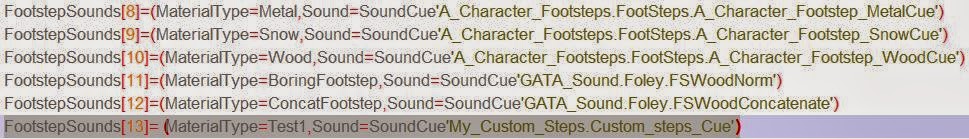
No comments:
Post a Comment