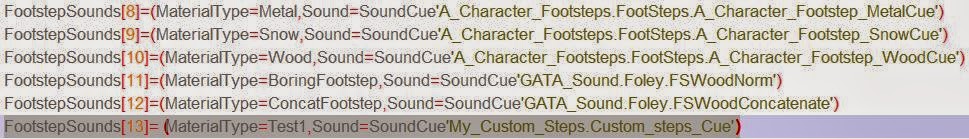Exercise Set 3 Continued:
304a_03 Footloose 2 : Bigger,
Cornier, and more Callous
In this
exercise there was 4 custom floor materials which all had to go through the
same coding process as the previous task. Custom sound cues with appropriate
footstep sounds also had to be generated and attached to each material.
304b_00 Bang ! Physics impacts for
dummies
This exercise
involved converting various 'Static Mesh' objects within the game to become movable object This was done by converting them into a 'K_Actor'. The 'K_Actor' allows an object to be movable and is governed by the game physics, which can be tailored to each object with regards to its estimated size and weight.
Sound cues had to be created for each of the objects then linked via the Kismet to play back when the object was impacted. This was done by linking the 'K_Actor' collision event to the sound cue. Information from the collision event (Rigid Body Collision) includes details of impact velocity, so this information was then linked to the 'Volume Multiplier' variable of the 'Play Sound' action. As the number outputted by the impact velocity was quite large, a 'Divide Float' had to be included in the chain. This divided the large number from the impact velocity into a smaller number that the 'Volume Multiplier could work with.
305_00 Moving sounds Wooded area
Here the 'Matinee' editor was introduced which is a sequence editor, where in this exercise
it was used to move a sound around the level. A path was mapped out over an
area which was then linked to a timeline within the Matinee editor window. This movement circuit was linked to the starting of the
level so that it moved the sound around the defined path at level start up. In this case a sound cue containing randomised bird sounds was used and the final effect was that it sounded as if the birds were flying around the player, adding some movement to the sound as opposed to a static sound.
305a_00 Matinee Doors
Here, a 'Matinee' sequence was created
to trigger the movement of a door opening. In order for this to work the static
mesh door had to be converted to an ‘InterpActor’ which allows it to be
controlled by the 'Matinee'. The parameters of the 'InterpActor' include options to add sound cues for each of the movement sounds, custom sound cues were built for each door in the exercise and door movements were synchronised to move in time with the length of each sound via the 'Matinee' editor.
305b_00 Pawn Attached Mover
This was similar to the previous exercise only
this time the moving object was a horizontal moving platform. This platforms
movement had to be activated when the player (Pawn) stepped on it. This was
done in the Kismet window using the ‘Mover’ node linked to the platform which
defines what happens to the platform as the player steps on and off. This was
then linked to the Matinee sequence via a switch.
306_00 Lights, Camera, Action
This exercise deals with how cut scenes are dealt with in games. When the exercise level starts there is a cut scene containing dialogue between two robots, the problem is as the camera pans between different angles the sound also pans in relation to which way the camera is facing. This creates an off putting mix of both dialogue and environmental sounds.
The idea was to create a separate mix of both dialogue and environment sounds which would be played back via the 'Matinee'. All original sound cues had to be duplicated and defined as as belonging to the 'Cinematic Sound Class' in order for them to be played back in the 'Matinee' sequence. These were then placed on the timeline within the 'Matinee' (with dialogue synced to key markers associated with camera movement). Within the Kismet a 'Set Sound Mode' action was added which was triggered when the cut scene begins, this toggles the game sound off and the cinematic mix that was created to play instead.