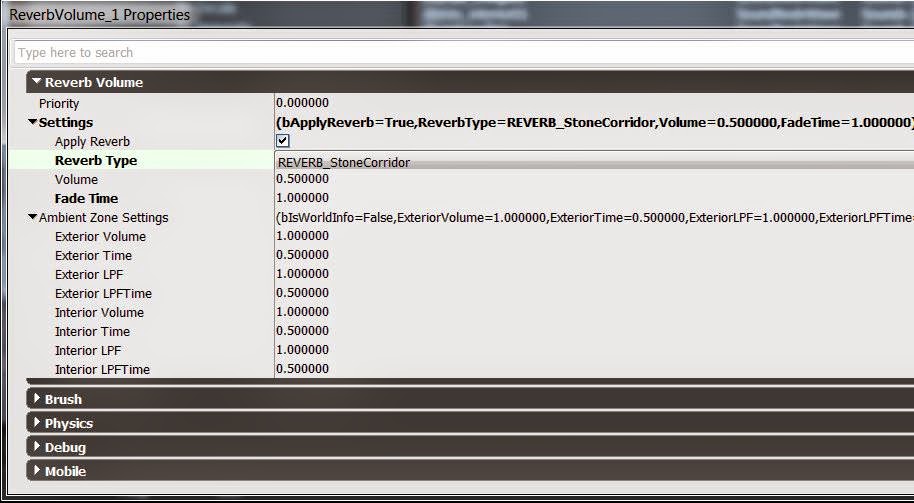The overall design of the level with regards to appearance sets it firmly in the zone of a horror/suspense/adventure genre. The visual design will be capitalised to present a sound design which is both fitting and convincing. The sound will veer more on the horror and suspense elements but with the quest involving picking up treasure, finding items and opening timed gates it will enrol an adventure element too.
Story?
Previously the idea of a back story was presented to give the player information with regards to their location, why they are there and what they are supposed to do. This idea has been dropped for a couple of reasons.
Firstly the creation of a story (one which is actually good enough to draw the player in) is an extra task that has not been planned for and feel at this stage it mat consume more time than is available. Also a story may give too much away to the player, it is preferred if they don't know what to expect. This way perhaps a greater level of tension can be achieved which brings me to the second point.
If they player has no story to work with then they will be forced to subconsciously make some decisions about what is going on in the level. The idea is that the sound design of the level will force the player to paint a mental image of the story just how they imagine it. This is aimed to draw more of their attention to the game by forcing them to think about questions such as; Why am I here? What is going on? Allowing them to become more immersed in the game.
Picking up on the study by Brown & Cairns they state “If gamers need to attend to sound, as well as sight more effort is
needed to be placed into the game. The more attention and effort invested, the
more immersed a gamer can feel.” (Brown & Cairns. 2004, p. 3).
Creating a threat
As mentioned in the level evaluation post the threat of an enemy is essential for creating tension. Physically placing a foe of some description in the level is a great idea, however without the assets for a suitable enemy (which fits the aesthetics of the level) such as some kind of monster character, this is not an option. This would also require a lot of extra time coding on my part to get an NPC functioning desirably.
The solution is to try and create a sense of threat through the use of audio which is more suitable to this project. The initial Idea is to try and use the camera actors within UDK to create a cut scene in which the player is viewing through the eyes of the threat (The threat will be defined as the beast from here on in). There will be a trigger point when the player gets to a certain location in the level that will cut the players view and switch to the view of the beast. The camera will simulate the beast moving through the level and towards the player location. Use of music and sound effects to signify the presence of the beast will help to inform the player of the imminent threat posed.
To bolster the idea in the mind of the player that there is a beast some other sound solutions should also be considered. Such as moveable sounds using the UDK 'Matinee' which will allow the cue to be animated and shift location during game play. This will create a spatial sense that the beast is moving around the players location.
Player Becoming the Character
A link needs to be made between the player and character so they really get a sense of being in their shoes so to speak. To achieve this a character breathing system will be devised where the characters breathing changes depending on the actions the player takes. The plan is to record breathing sounds using a pair of in ear binaural microphones with the aim of creating an illusion of the breath coming from the player. This approach should work better than mono cues (recorded face on to a microphone) which would play back with a sonic image of the character breathing in front of your face.
Gameplay Feedback
Game play feedback sound will be used to give the player an audio cue which signifies that they have completed a task. These will be used in a non diegetic sense These sounds will include things like key/relic pick-ups, shifting walls and the placement of relics in the alter. most of the feedback sounds should be of a rewarding nature and encourage the player to keep playing and completing objectives.
References:
Brown, E. and Cairns, P. (2004). A Grounded Investigation of
Game Immersion
. Extended Abstracts of the 2004 Conference on Human Factors and
Computing Systems, Vienna April 24-29 2004. New York: ACM. pp. 1297-1300.
[online]. Available from:
http://www-users.cs.york.ac.uk/~pcairns/papers/Immersion.pdf
[Accessed 1st November 2014]